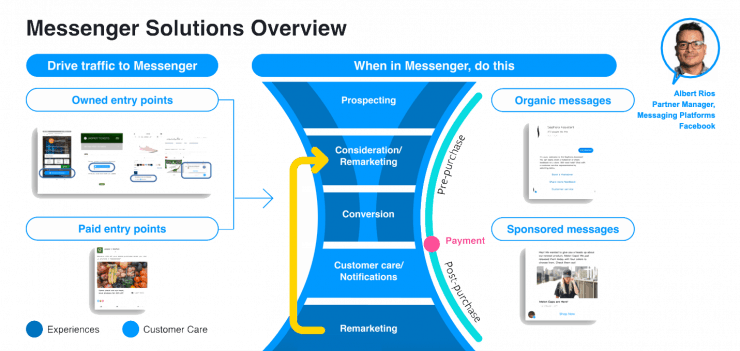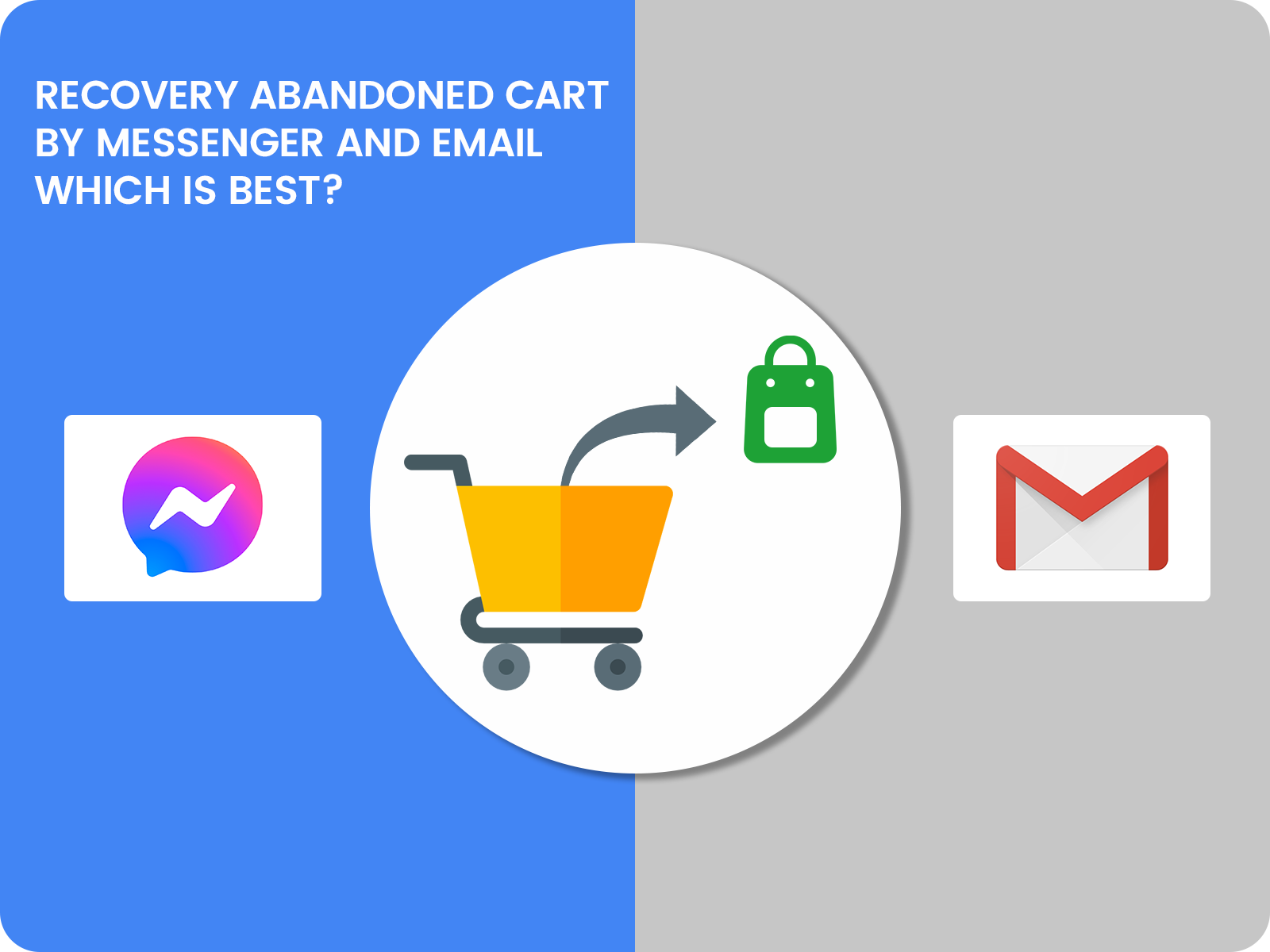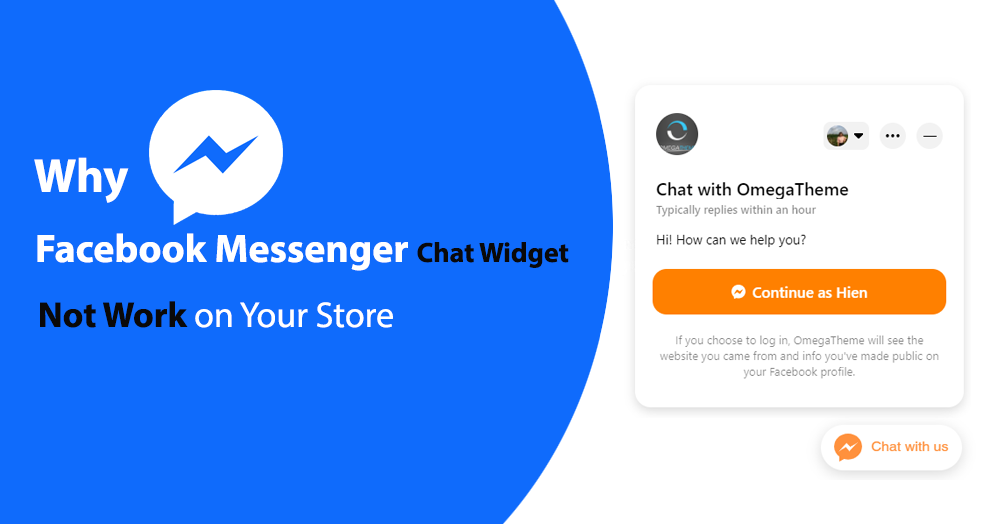Chat commerce history goes back a little over 20 years and is founded at the convergence of mobile phones and the internet. That convergence is now seamless, so it’s easy to forget that less than 25 years ago, phones and the internet were two very different worlds. Phones were for talking and texting, and the internet was for browsing and commerce. Phones and computers weren’t connected and didn’t interoperate.
And then everything changed.