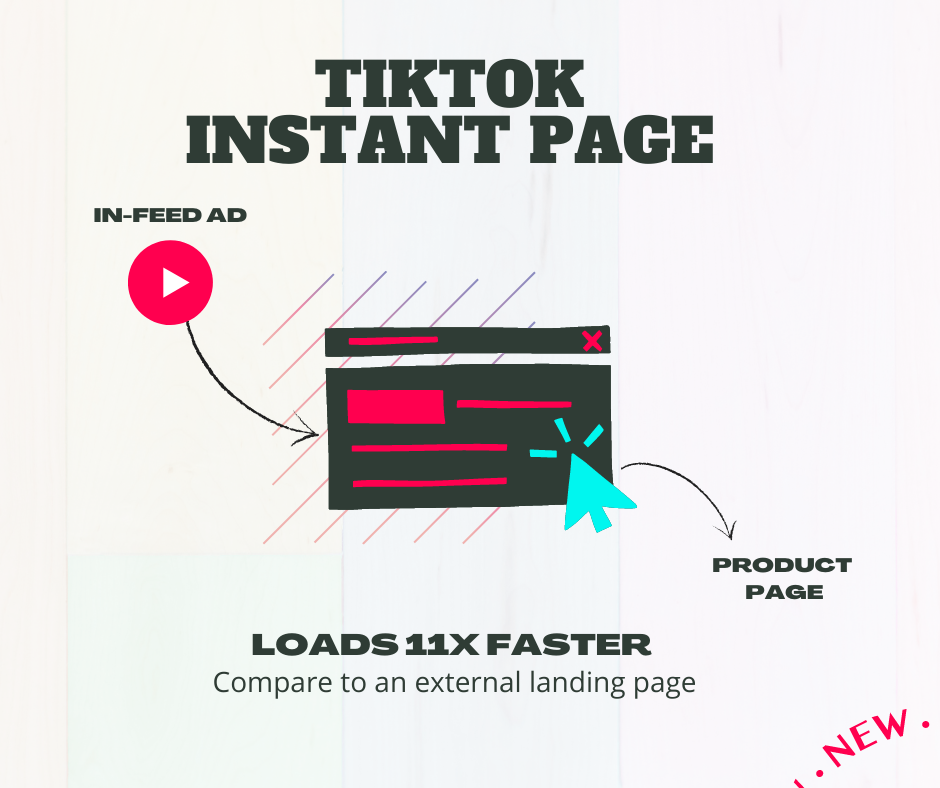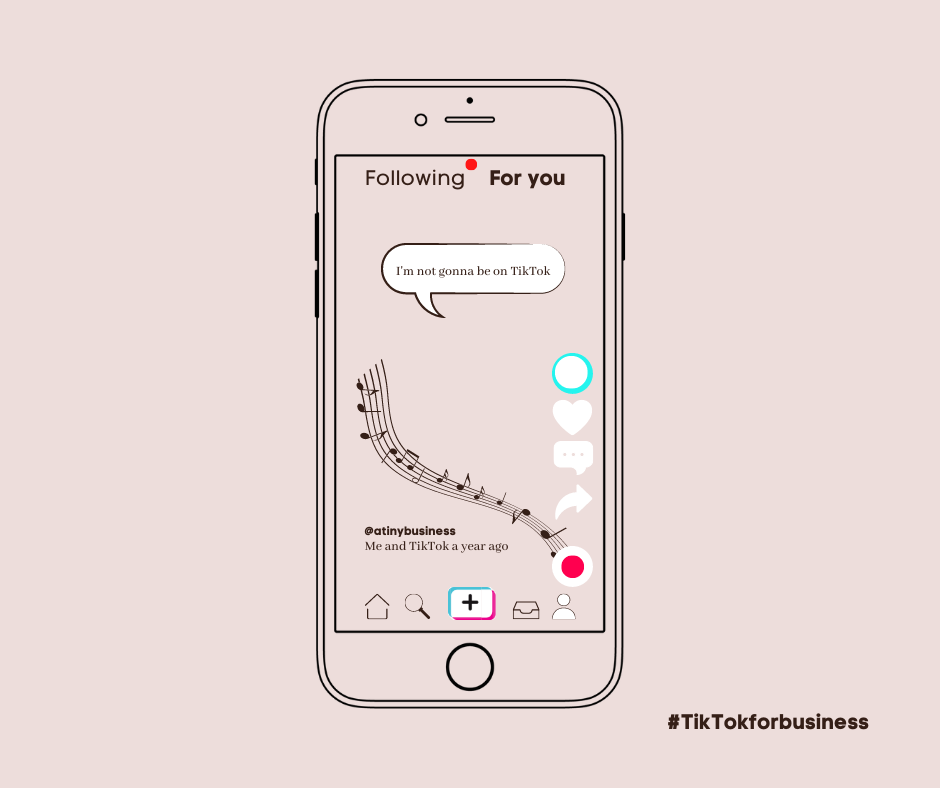TikTok is quickly becoming one of the most powerful platforms for eCommerce advertising. However, knowing how to run TikTok ad campaigns effectively is quite a challenge; setting up the campaign in TikTok Ads Manager always feels time-consuming and complicated, especially when choosing between Manual Campaigns and Smart+ Campaigns.
That's why the new TikTok Ad Creation feature in Omega TikTok Pixels is here to save the day. It simplifies the process, making it easier for merchants to get started and scale their ads effectively.