How can a dispute happen on Paypal?
A buyer can open a dispute for a transaction through the Resolution center, then the sellers will receive a notification to work out the case, explain, and offer a solution that satisfies customers within 20 days. Normally, customers often expect to receive a fast refund when they open a case. However, if the sellers decline to respond to the case or customers are not satisfied with the seller's offer. A dispute will be escalated to become a claim. Buyers can also file claims (without first opening a dispute) if they feel fraud has occurred on their account.
Common reasons for PayPal disputes and claims
There are some reasons for customers to open a dispute:
Items did not arrive (No order shipping, no refund, slow shipping )
Significantly Not As Described which can be many cases. For examples:
- Buyers got a completely different product
- The product’s condition was overstated
- The product was missing some features
- The buyer received the wrong amount of products
- The product was damaged en-route to its shipping address
As a Described but bad-quality product
Unauthorized Transactions
How to resolve Paypal disputes & claims
Solve disputes with customers
Once your buyers open a case on Paypal, you have 20 days to solve it. You should solve the issue as soon as possible, the best is within the first 24 hours.
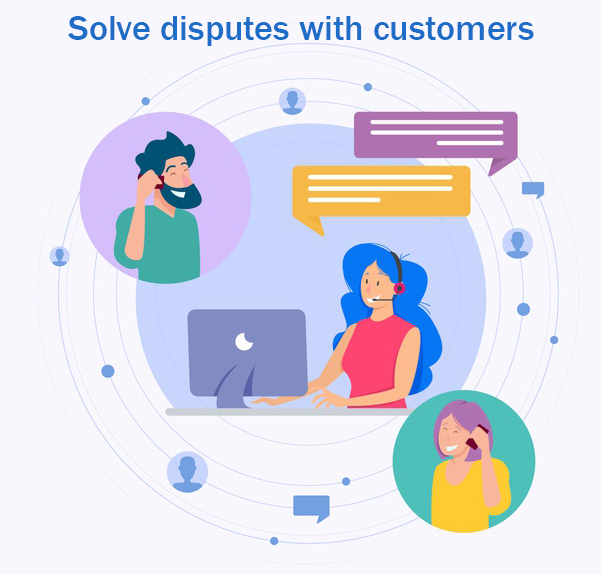
Step 1: Check the order and define the issue
- If it’s our fault, sellers, we must take action immediately
- If it's the customer's fault: explain and analyze the situation by providing images, instructions, information related to your product.
- If it's the shipping suppliers’ fault: send customers the image of the package before, after you pack, and send suppliers.
Step 2: Contact and apologize to customers and give customers the solution
If it’s our fault/ shipping suppliers’ fault: issue refund/ discount or change to a new product for the customer.
Step 3: Ask the customers help to cancel disputes after the issue is resolved.
Step 4: Report to Paypal the proof of the case that has been solved
Solve claims with Paypal
Buyers can easily escalate the dispute to a claim if the problem can’t be figured out and Paypal will review it.

Depending on the goods and services that you sell. Make sure that you, a seller, prepare the required documents to send to Paypal:
- For physical or tangible products: you must provide evidence of delivery which includes the shipping address and the delivery address, both addresses should exactly match each other, and for transactions over $750, you will need a signature confirmation of delivery. In the case that you have issued a refund or replacement, keep the proof of that to send to Paypal.
- For digital products: you must have proof that customers have downloaded or used. Remember to always keep documents every time you give a refund to the customer.
- For digital services: you must provide the service agreement with a signature from you and your customers, outline the delivery steps, and a confirmation that the delivery was completed and received by your buyers.
- For service products: you must ensure to keep a recording of delivery to the customer. This document could be an email sent to your buyers, a proof that shows your service was delivered to the customer after the transaction date (such as email from your buyers, e-ticket, a signed agreement from your buyers…)
It isn’t worth fighting against the customers if you would like to run your business for a long time. Comprehending and taking actions with all the reference steps to some extent will help you cover the cost of doing your business. In case you still want to appeal a claim which you think it is it has been decided in favor of the consumer. The decision may be changed if the item was returned to you in a different state than when the client received it, the item was not returned, or the wrong item was returned.
- Log into your PayPal account.
- Go to the Resolution Centre.
- Navigate to the Closed Cases section.
- Select the case details.
- Click the Appeal link.
After you file your appeal, PayPal may request documentation or a declaration. Then, a representative will review your claim. If your appeal is approved, you will be compensated for the qualified transaction.
Tips to prevent disputes
- Create Accurate Descriptions: Ensure item descriptions are detailed and accurate to set clear expectations.
- Communicate Shipping Methods: Clearly outline shipping methods and delivery times.
- Provide Tracking Information: Ship items promptly and provide tracking details to buyers.
- Display Customer Service Info: Make contact numbers and email addresses easily accessible for quick support.
- Outline Refunds and Returns: Clearly state your refunds and returns policy to avoid misunderstandings.
- Stay Responsive: Be prompt in responding to customer inquiries to prevent frustration and disputes.
By following these steps, you can improve your chances of avoiding disputes and maintain positive customer relationships.
