What is the report delaying?
The delay in the data report appears at the Event manager and Facebook Ads manager when the Facebook side displays the wrong number with your store indexes such as the purchase or orders.
Why did the delay happen?
The main cause is maybe due to a large query of the event the Facebook must process every second. As you know the pixel will fire every action of users to the Facebook Event manager. Then tons of events and Conversion API events must be matched by many parameters right now. So obviously it will take more time than browser pixel events.
Proof: The store was set up with Facebook Multi Pixels app which triggered events in real-time to Facebook and gets received status.

However, the Facebook Event Manager still does not show the real-time purchase at the time event is recorded.
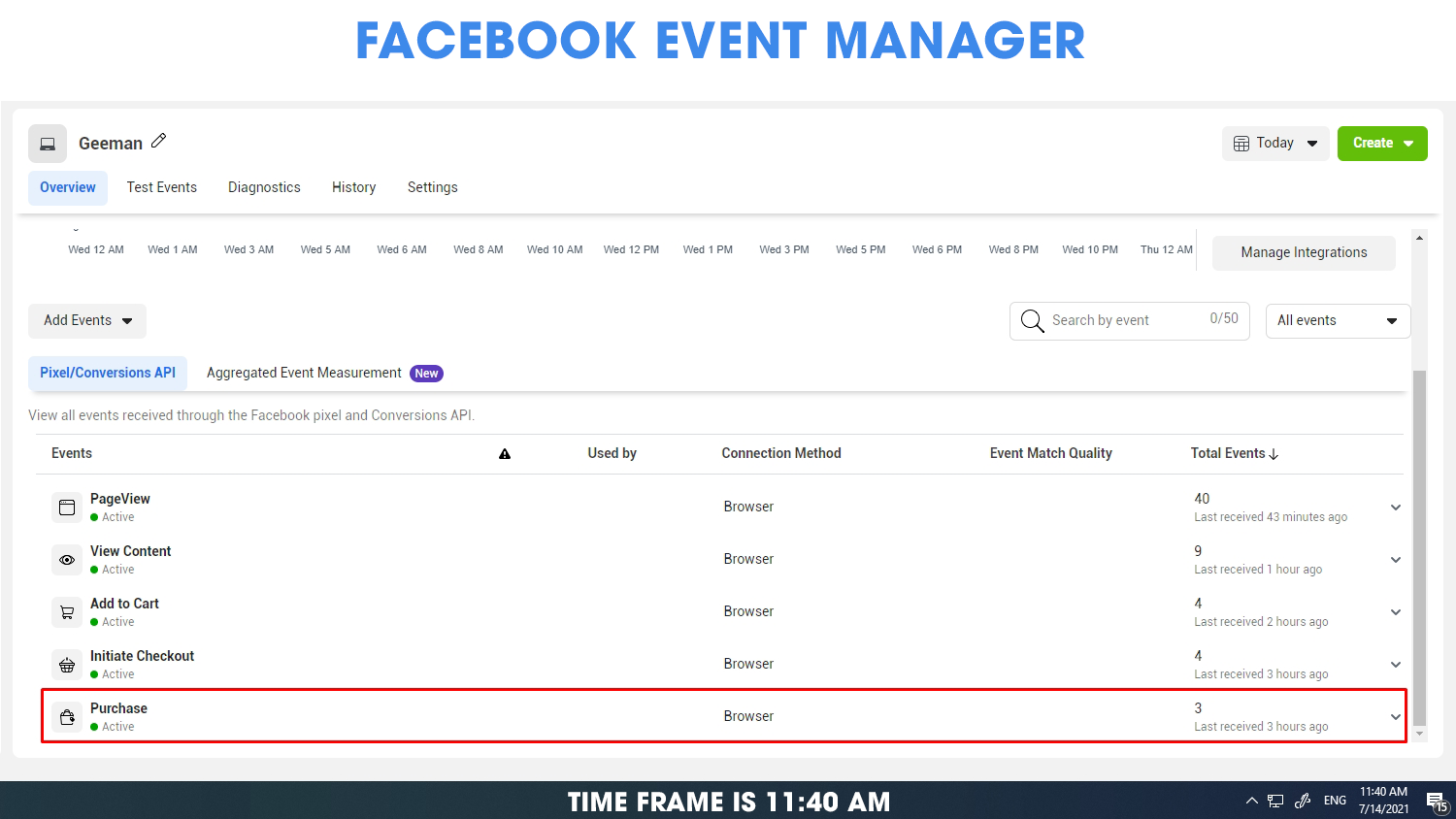
At the same time, the Facebook Pixel Overview showed the last received status 3 hours ago with 3 orders
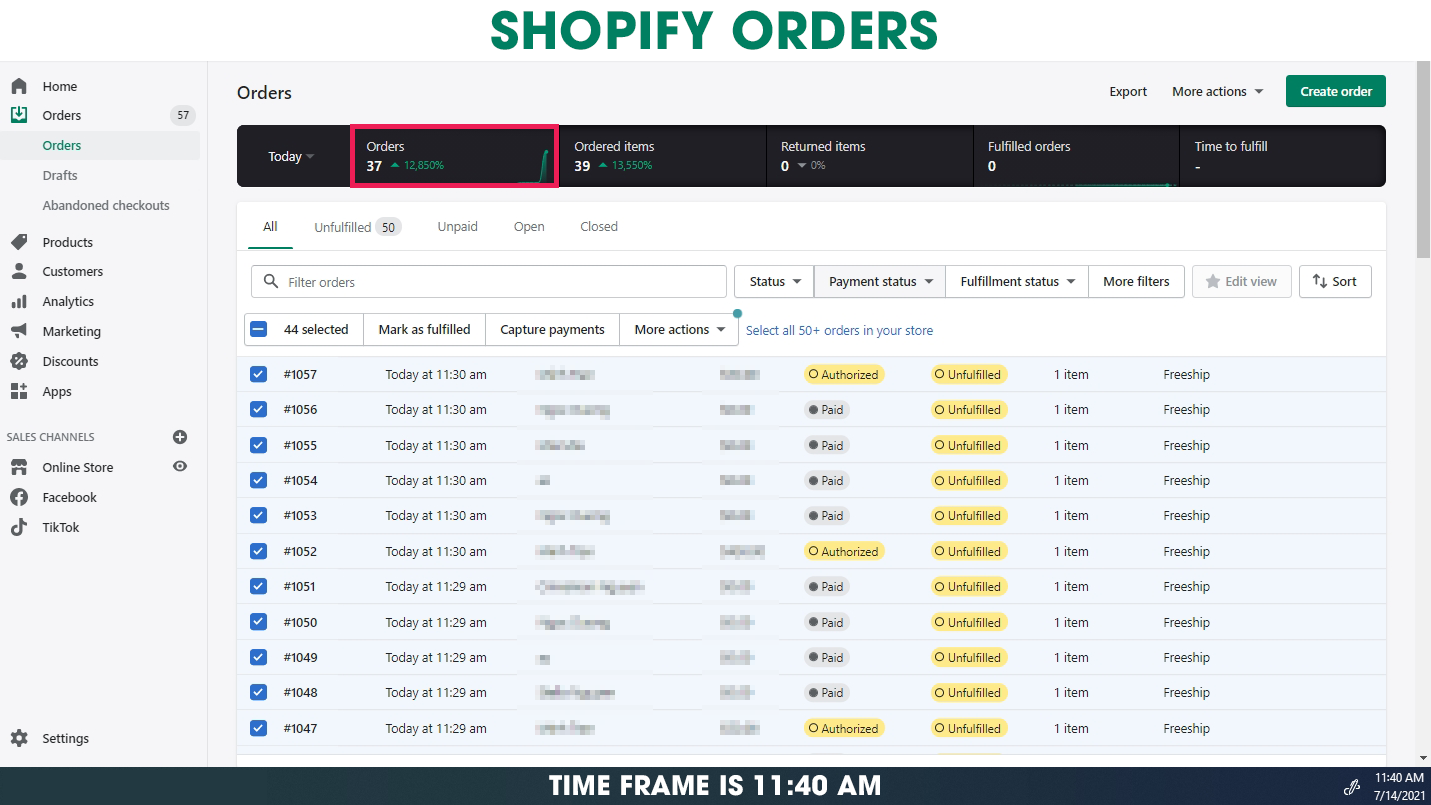
Meanwhile, Shopify order shows 37 orders ( total 44 orders including 7 authorized orders)
Normally, you can share web events with Facebook using connection methods like the Facebook pixel, Conversions API and Offline Conversions API. The best practice is to send your web and offline events in real-time or as close to real-time as possible. However, you may not always be able to send your events as soon as they take place. You can use Facebook recommend time frame to determine how long you can delay sending events to Facebook:
| Product | Event Type | Recommended Time Frame | Maximum Time Frame |
|---|---|---|---|
| Audiences |
Web events sent from |
Within 24 hours | Within 7 days |
| Attribution in Ads Manager | Web events sent from Conversions API |
Within 7 days |
Within 7 days |
| Conversions Objective |
Web events sent from |
Within 1 hour | Within 7 days |
| Dynamic Ads | Web events sent from Conversions API |
Within 1 hour | Within 24 hours |
-
Sending events within the recommended time frame can help you get the best results from Facebook advertising products.
-
You can still use Facebook advertising products if you send events before our maximum allowed time frame. However, performance may be poor compared to the recommended time frame.
-
If you send events after the maximum time frame, those events will likely lead to poor performance in the product and Facebook may decline to use your events.
How the delay can affect the advertisement campaign and ads optimization?
- With the time frame and not real-time updates like before, advertisers will not have real-time decisions. So Try A/B testing before you can run a campaign with a huge budget.
- Some missing purchases will happen if you select the time filter
- The attribution will take more time to give the count to an ad set and it also must be depreciated.
- You only can check raw purchase events register for organic transactions as well as paid, while reports only show transactions from paid traffic that can be attributed to a specific ad. It can take a week for you to look back on the effectiveness of a campaign.
