How to set up Facebook Conversion API (CAPI)
Facebook Conversion API Setting Guide
IOS 14.5 enforcement will affect the way advertisement tracks data. Especially, Apple shows a hostile attitude toward Facebook by limiting the key private parameters which Pixel can get. 96% of users opt-out of the option to let other apps track personal data. It severely impacts the efficiency of market campaigns and optimization in the future due to unreliable Pixels.
However, Facebook Conversions API (or CAPI) solution directly responds to the decreased reliability of the Facebook pixel (more on that later) and offers more control over what data is being sent to Facebook. The API allows you to send events to the Facebook Ads platform directly without having to rely on browser pixel tracking.
Today, Omegatheme will guide you on how to configure CAPI without adding any additional codes.
Step 1: Install the app from Shopify Apps Store (https://apps.shopify.com/facebook-multi-pixels)
Step 2: Go into Facebook Multi Pixels admin on your Shopify store
In the Settings tab, please enable the app before other setups
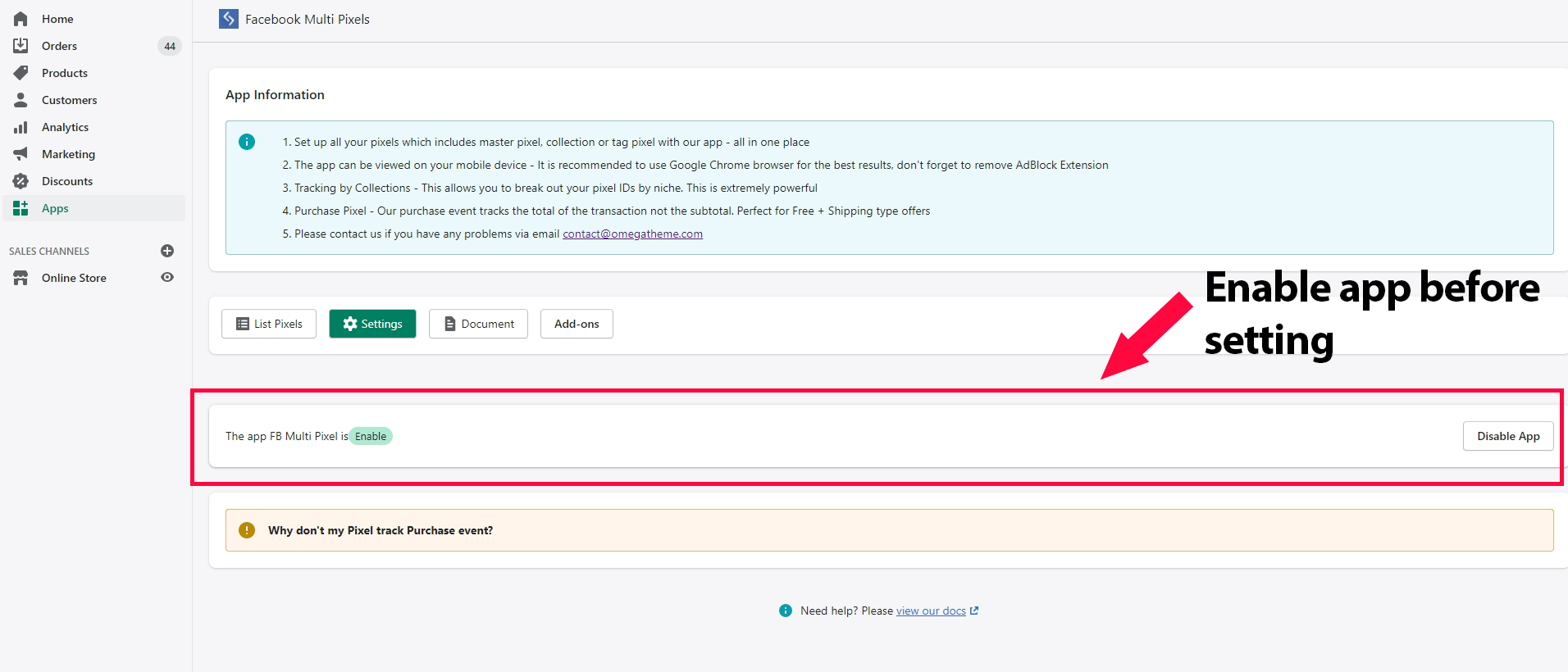
Step 3: In the List Pixels tab, please choose Add Facebook Pixel to add more pixels
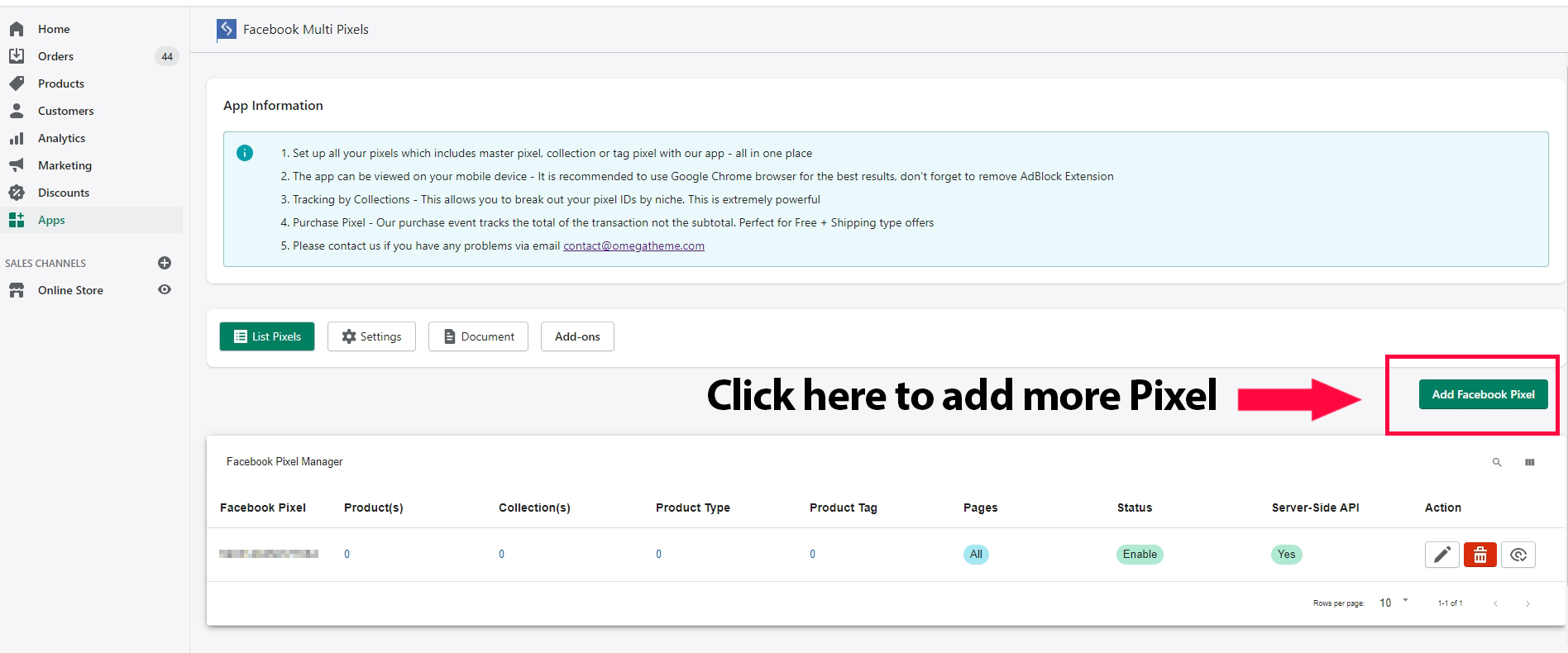
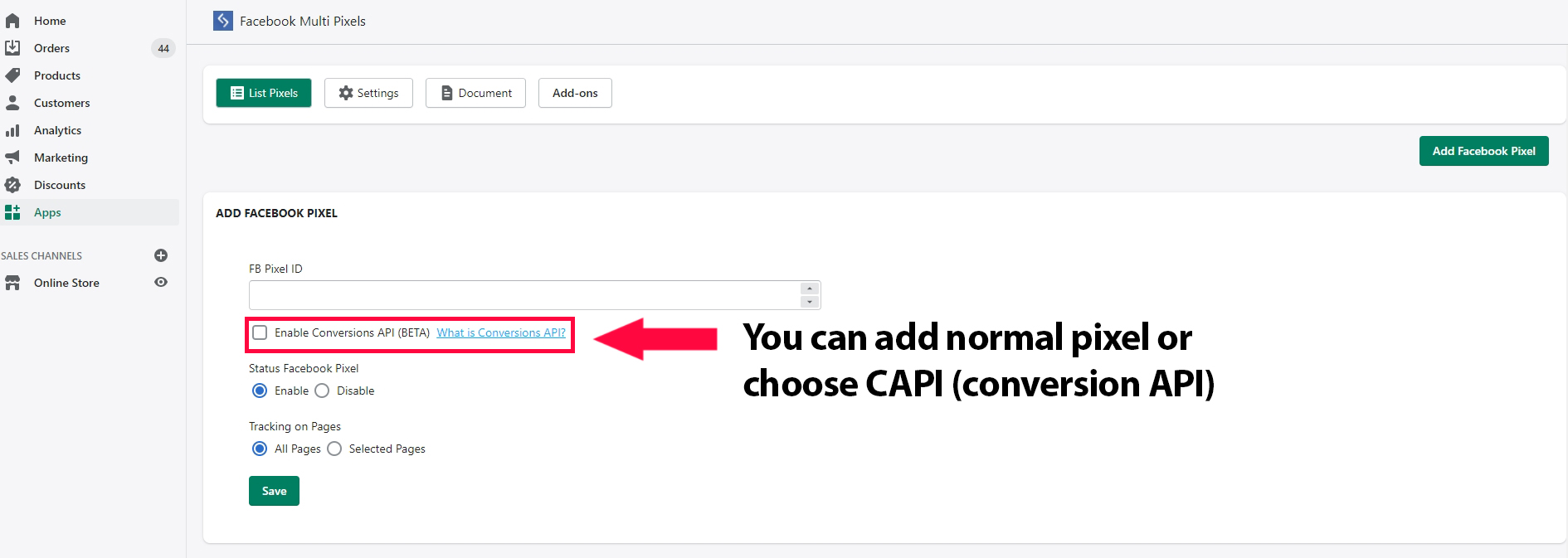
You need Pixel Access Token and Test Event Code to set up and check the result to get back from the server. You should go into Event Manager to set up Pixel Access Token and Test Event Code.
Please take reference by the tutorials:
https://youtu.be/9bWc8Sq7JCo (How to generate Access token for a Facebook Pixel)
https://youtu.be/k_V99GktCB4 (How to get test event code from Facebook conversions API)
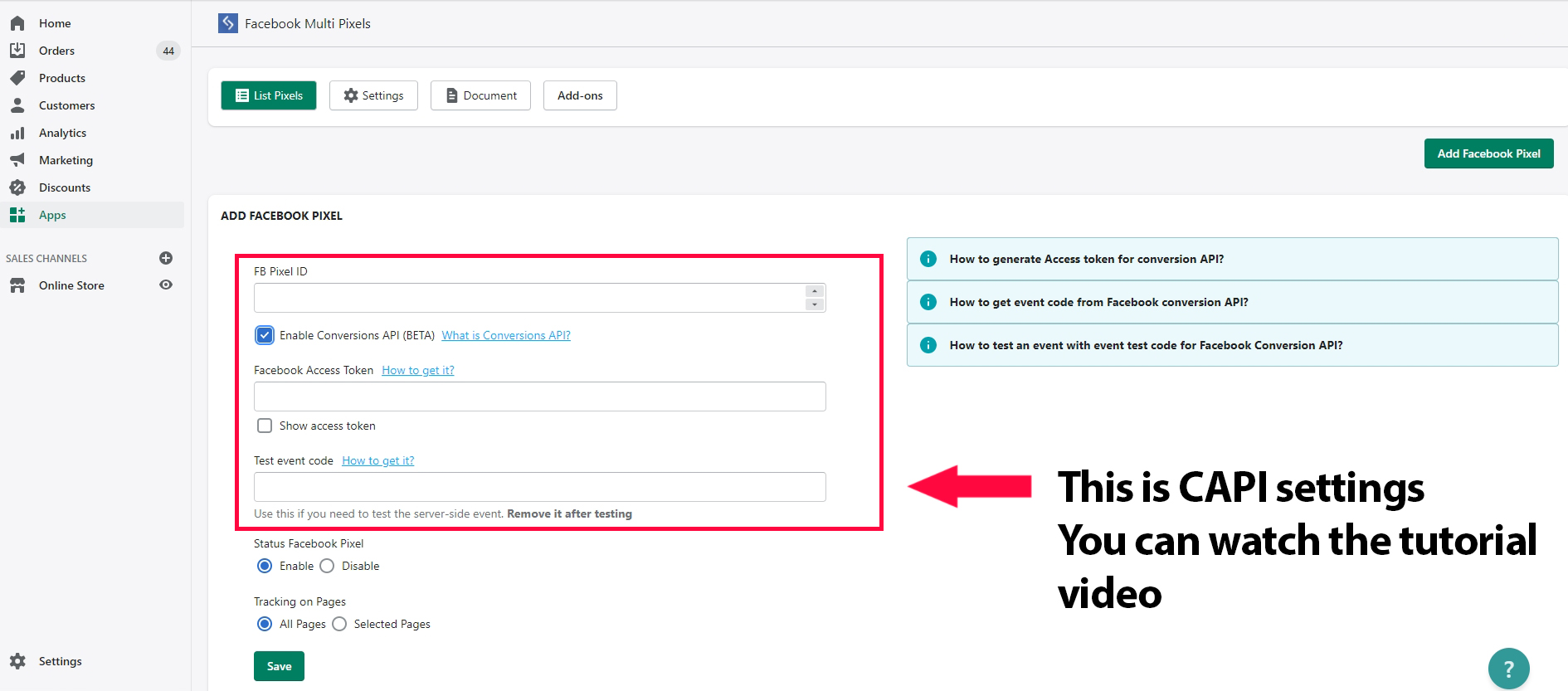
Finally, you fill the Pixel info, Access token into the fields in the admin UI.
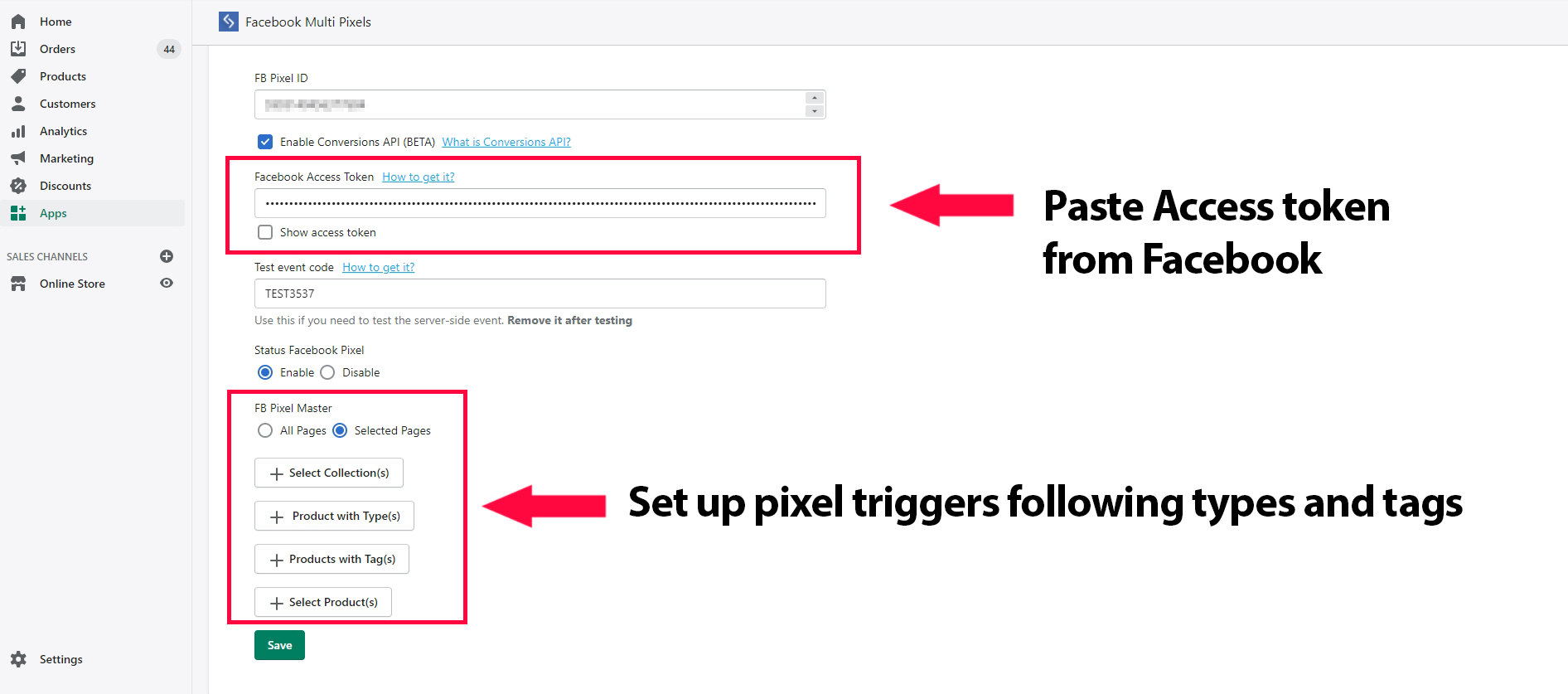
In addition, Facebook Multi Pixel can customize the pixel in specific pages/products.
Right now our app can get back the Standard events: Page browse, View content, Initiate checkout, Add shopping cart, and Purchase.
Customer Information Parameters which CAPI can get back from the server:
- Phone
- External ID
- City
- State or Province
- Zip or Postal Code
- Country
- Browser ID
- Client IP address
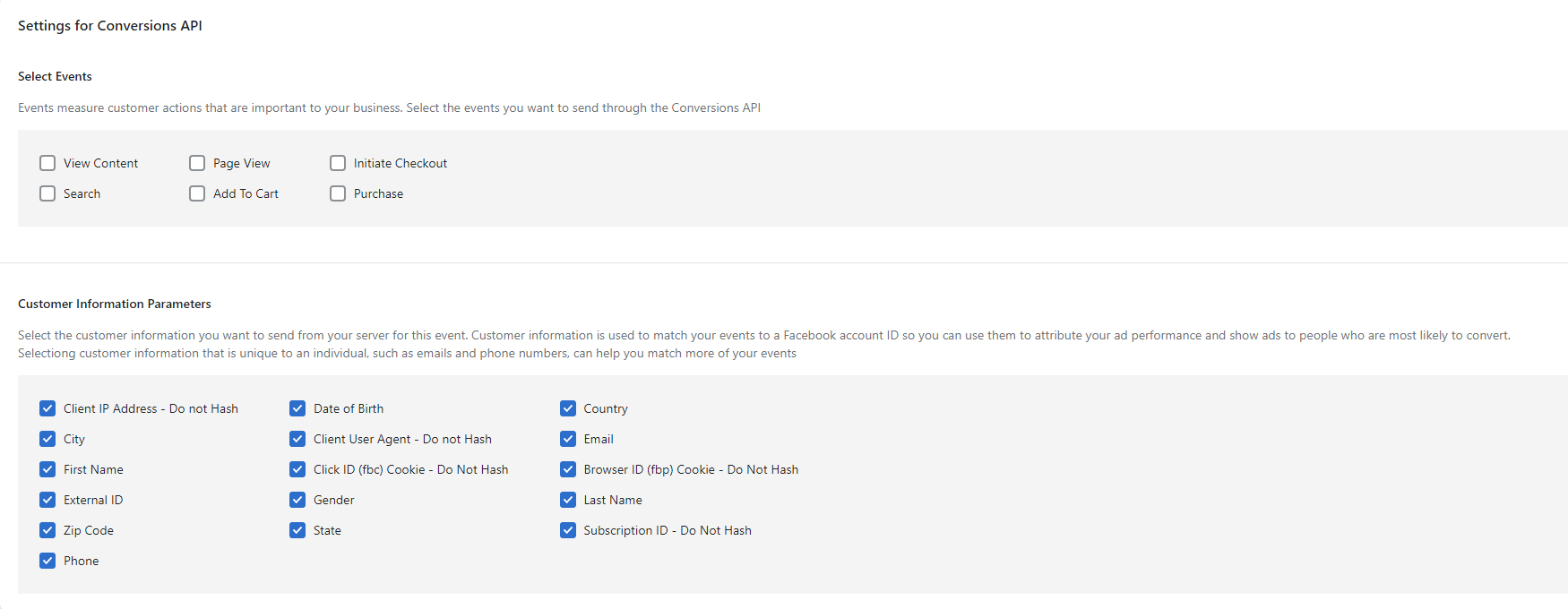
If you have any issues related to Facebook Multi Pixels Setup, please contact us by email
No questions yet.
