Delivery & Pickup
Explore actionable insights on delivery date pickers, local pickup, and group ordering. Learn how to optimize your fulfillment process and improve customer satisfaction.
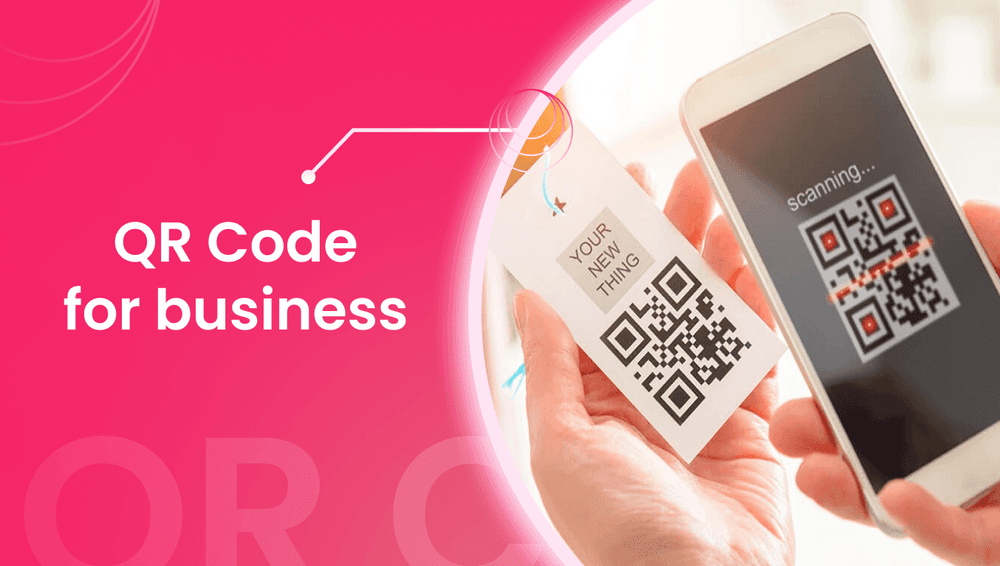
7 Innovative Ways QR Codes Excel in Business
Elevate Your Business: QR Codes Redefined! Discover 7 game-changing uses, create instantly with our free generator. Dive in now and lead the digital wave!

Tristan Do
17 Aug 2023

How to set up a Delivery Date Picker for your Shopify online store without any coding?
Omegatheme will demonstrate how to add a delivery date picker to your Shopify store without coding.

Tristan Do
27 Mar 2023

Traditional server vs QR Code menu: Which is better?
QR codes offered to customers so that they can order the food with ease. However, some customers actually prefer to be served by waiters/waitresses. Are digital menus any good at all? Let’s find out!

Tristan Do
13 Dec 2022

Group Order: Compete for attention if everyone is offering great deals?
Black friday, BFCM, promotion, group order, group ordering, group buying, bulk orders, collective orders, boost sales, customer experience, increase revenue,in

Tristan Do
22 Nov 2022

Exceptional online shopping experience with Group Order! Why haven’t you tried it yet?
Group Order is an amazing solution that may help you manage the issues of buying in groups, save money, and improve your online shoppingexperience.

Tristan Do
18 Nov 2022

Raise e-commerce standard with Group order, the future of online shopping
You’re hauling for your wardrobe, you’re done with your shopping on this site, but the cart’s total is $10.01 shy of the free shipping offer threshold. What do you do now? Pay the shipping fee? Or pick more things to meet the requirement?

Tristan Do
06 Nov 2022

How to Restrict Delivery Areas for your Shopify store with Shopify Shipping Restrictions
This article will show you how to change Shipping settings in Shopify and use a Shopify app to limit locations to which deliveries are permitted.

Tristan Do
28 Jul 2022

Scheduled Delivery: How to let customers choose their preferred delivery date and time
Get to know what Scheduled Delivery is, and know how to set it up with simple steps
Anita Nguyen
30 Jun 2022

The importance of local delivery service to generate more sales
Local delivery is a great way to connect with nearby customers, drive sales, and provide a great customer experience.
Anita Nguyen
18 Dec 2020
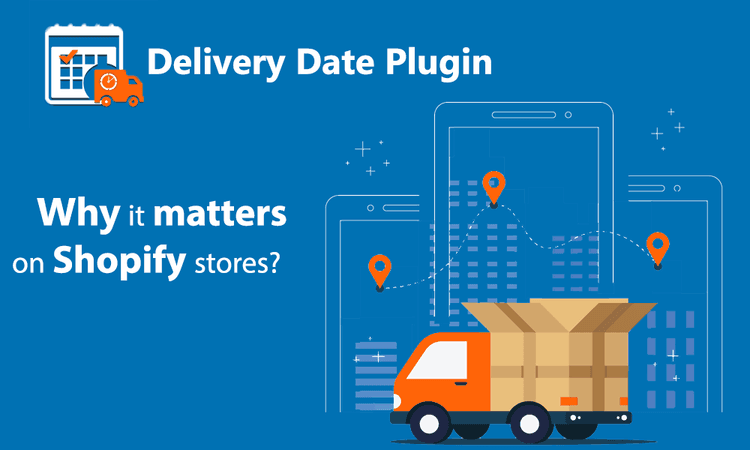
Why delivery date plugin matters on your Shopify store
When ordering products on an online store, one of the biggest concerns of the customers is to know when they can receive their orders. For most online retailers, any delays or mistakes in delivery dates could have a big influence on their customer service.
Anita Nguyen
22 Sept 2020
Get started
Get in touch with us. We're here to assist you.

Subscribe to get our newest updates
Enter your email address below to get new notifications